Payment Software Solutions & Guides
A Comprehensive Selection of Materials & Guides
Marketing Materials
Product Brochures
Key Software Features
All-In-One Payment Software Solutions
Set city and state tax percentages to automatically be added to the base amount of a transaction.
No cost customization of your Dejavoo Z6 or Z11 terminal device! Simply upload your color logo file in the key encryption file build.
For a large party policy, to add automatic gratuity. Available for restaurant applications only.
Your terminal will check the program file for any updates after successful settlement automatically.
Consumers earn points per dollar toward rewards, which are backed up to our cloud software application.
Simply tap the “Call Me” button on your device for support and choose the call type (Billing, Hardware, etc.) for a returned call.
Create custom reports with the Report Generator for summaries, settlements, and more. Drill down reports allow further insight into your operations.
Access your information anytime, anywhere with our cloud back office solution. Viewed detailed transaction receipts, settlements, and more.
Digital signatures are created specifically for the reseller, signed software, and hardware. Only software signed with your digital signature can be downloaded into the hardware.
When a batch is settled, receive email notifications via our cloud back office solution. To view transactions in more detail, simply click the link.
Customize your terminal menu by setting up to 20 items in your favorites list, eliminating the need to search for frequently used menus.
Different fee options to best suit your merchant.
- Cash Discount
- Custom Fee
- Surcharge Fee
- Merchant Fee
Programmable with multiple merchant IDs, for multiple host platforms and seamlessly use multiple application types all from your device.
Our variety of prepaid data plans are based on the number of transaction volumes. Whether it’s low or high, we have the perfect solution for you.
Forget manual entry of network names. With self-discovering WiFi, our terminals scan available networks – even with personal hotspots.
Our touch screen Z1, Z6 or Z11 terminals capture signatures on the display. With our cloud software, you can upload captured signature transactions to the cloud.
With our web-based file build terminal management system, you can build a unique TPN (Terminal Profile Number) anywhere you can access the web.
Set up supplies that your merchant can order by pushing a button right from their terminal. An email notification is sent from the terminal using our cloud software.
Terminals






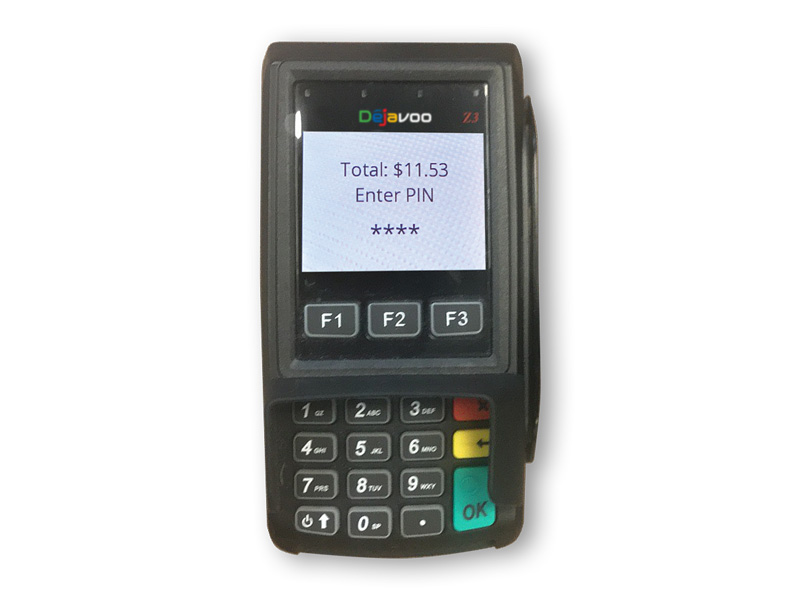




Manuals
iPOS Guides for Your Hardware & Software Products
Cloud POS
Gateway Features
Terminal Management Software
Payment Terminal Software
Manuals
- 4G SIM Card Subscription Plans
- SIM Card Activation & Management Guide
- SIM Chip Removal
- Android Payment Terminal Software Manual - Transactions
- Fee Program Options & How to Configure
- How to Set Up WiFi - Z Line Terminals
- One Page Download Instructions
- Store & Forward Guide
- Terminal User Guide - All Models
- V Series Download Instructions
- Z Line Download Instructions
Quick Reference
- Gift Card Activation, Redemption, Reload, Refund
- How to Adjust Terminal Date & Time
- EMV Z3, Z8 Non-Touch Restaurant
- EMV Z3, Z8 Non-Touch Retail
- EMV Z1 Restaurant
- EMV Z1 Retail
- EMV Z6, Z9, Z11 Touch Screen Restaurant
- EMV Z6, Z9, Z11 Touch Screen Retail
- P1 Terminals with Cash Discount
- QD Terminals for Restaurant with Dual Pricing
- QD Terminals for Retail with Dual Pricing
- QD Terminals for Restaurant with True Cash Discount
- QD Terminals for Retail with True Cash Discount
- QD Terminals for EMV Restaurant
- QD Terminals for EMV Retail
- V, VS Series Countertop Restaurant
- V, VS Series Countertop Retail
- V, VS Series Wireless Restaurant & Retail
Canada User Guides
Looking for more information?
Contact one of our experts to request training, schedule a demo, or for more information on our products and services!
